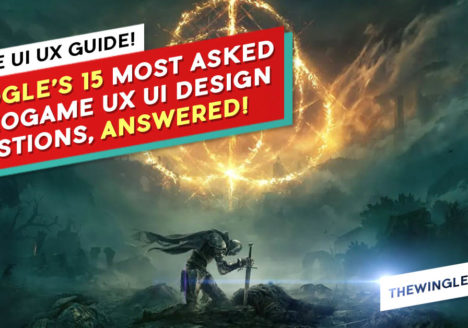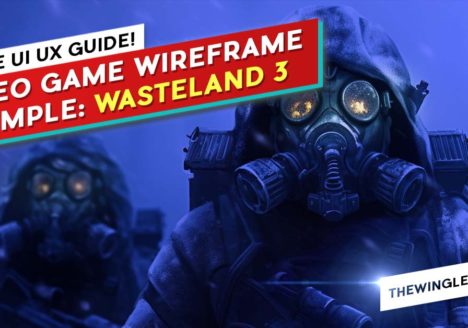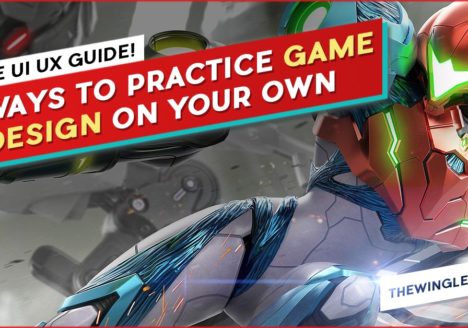How to play the original 1993 Doom in Virtual Reality & play the most immersive mods & maps
HOW TO PLAY THE ORIGINAL 1993 DOOM IN VIRTUAL REALITY
– and –
PLAY THE MOST IMMERSIVE MODS & MAPS
Cover art: The original Doom cover art by Don Punchatz
HOW TO PLAY THE ORIGINAL 1993 DOOM IN VIRTUAL REALITY
Introduction – Hellbent
This guide is continually being updated with software updates and additional information. Check back frequently for improvements!
Doom! As a UI Artist / UX Designer alumni of id Software and as a kid who marveled at the first game – the series and I have a rich history. I’d love to talk more about my experiences at id Software (You are a Patreon and PayPal donator, aren’t you?) – but suffice it to say, keeping Doom sacrosanct in my heart is an important thing for me to do as a developer and as a lover of games.
Nearly 30 years after the original release of Doom, the series is still going strong with another Doom on the way: Doom Eternal. In a similar vein of what’s old is new again, virtual reality is back and in a big way, thanks to companies like Oculus, Vive, Valve and Pimax. Emerging new technologies are now intersecting with the many ways we are experiencing old concepts. Dead-center in that intersection is the original ‘93 Doom… in Virtual. Effing. Reality.
Yes, Gen X’ers and proto-Millennials rejoice! The old has come back in spectacular fashion – provided you go through the following super-easy and lightning-quick steps. I’ve also included a list – truncated as hell – of some of the most immersive total conversion mods I’ve found that makes Doom feel like a completely new game (an important addition in a time of expensive VR experiences).
All files were scanned with Microsoft Windows Defender – but as with any file you download, do your due diligence
If you are new to Virtual Reality, Doom should NOT be one of your first VR experiences! VR requires you to earn your “sea legs”, as it were. Intense experiences, especially with quick traversal, can cause vertigo or severe simulator sickness. If you consistently have to use Teleporter options in VR games, Doom is absolutely NOT for you.
So without further ado – Let’s Go to Hell.
Part 1 – Basic Software you’ll Need
Part 2 – Improving Doom’s Virtual Reality Experience
Part 3 – Some of the Most Immersive Mods and Maps for Doom in VR
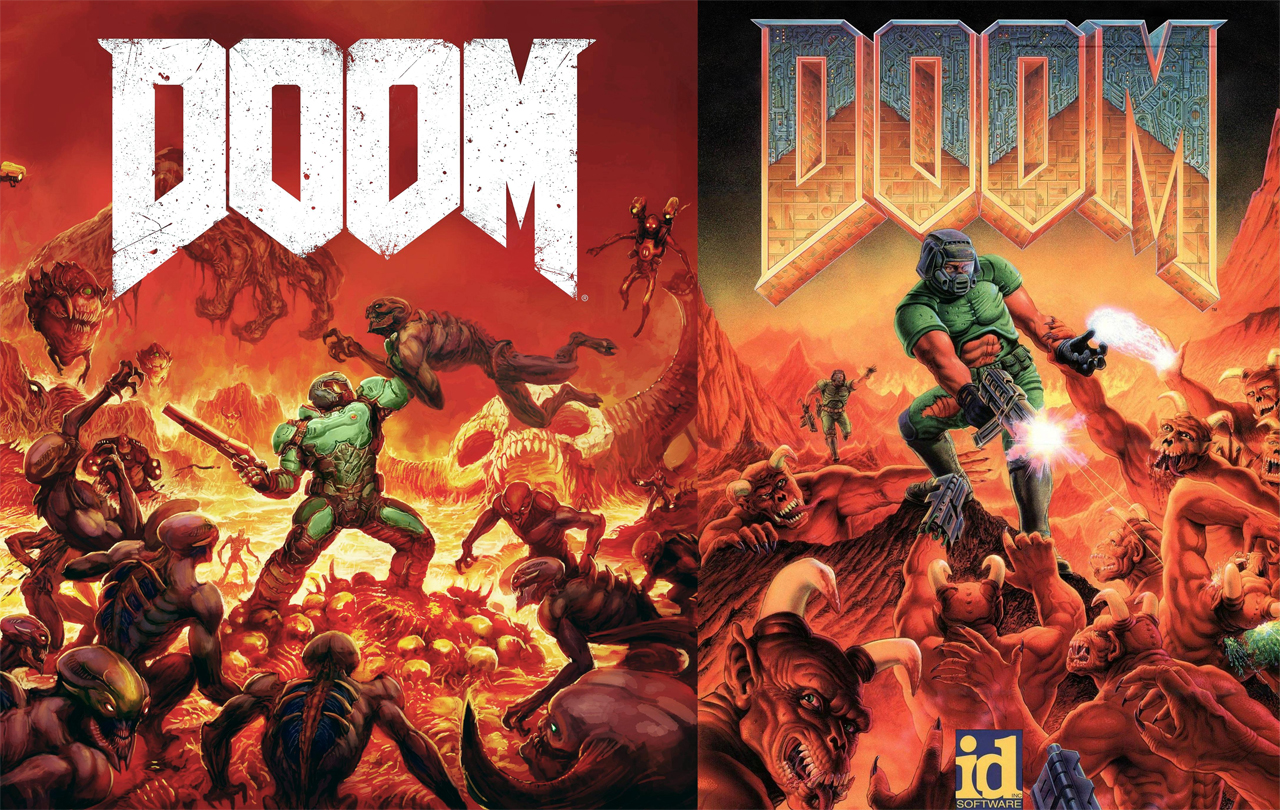
HOW TO PLAY THE ORIGINAL 1993 DOOM IN VIRTUAL REALITY
Part 1 – Basic Software you’ll need
There are only 4 things you’ll need to get started (at a bare minimum) for your virtual romp through this first person progenitor:
- Doom. You’re going to need a legitimate (…alright, authentic) copy of Doom and / or Doom 2 – or any game that runs off of that engine (Heretic absolutely works, for example). No getting around this one: you need the original Doom, easily purchased on Steam or GoG.
- GzDoomOpenVR. Doom has come a long way since ‘93, and as such, it requires its own launcher for Virtual Reality – as well as the more modern maps and mods.
Version Control: while there are other, perhaps more recent versions of GzDoom, only this very specific version, GzDoomOpenVR, will run with stereoptics and VR customizations. Some mods and wads may not work with this version! - WMD Wad Manager. a .wad is the name for a Doom map (so if you hear the term wads, now you know!). This will make adding, curating, and combining maps and mods much easier – as opposed to creating tedious batch files per every permutation. The interface could use the tender love of a UX Designer, so be sure to check out it’s documentation if you’re confused.
Skippable: If you just want to play vanilla Doom, you can skip this step. - Steam VR. When GzDoomOpenVR runs, it needs to start through SteamVR, so be sure to have it running beforehand otherwise you’ll get some bugs like sound errors or the inability to start the game!
That’s really all the 4 ingredients we’ll need to make this utlra-violent gumbo: Doom, GzDoomOpenVR, The WMD Wad Manager, and SteamVR (honestly, just GzDoomOpenVR for vanilla purists and the doom-curious). Now, let’s talk about getting it up and running… and getting you in the game.
Alright, let’s get setup! The instructions couldn’t be simpler:
- Unzip GzDoomOpenVR
- Copy the Doom 1 and 2 .wads into the directory where you unzipped GzDoomOpenVr.
- Run the WMD Wad Manager. In the upper-left it will ask you for a sourceport, point this to the GzDoomOpenVR executable.
Skippable: you can skip this if you just want to run vanilla Doom - Make sure SteamVR is running (have your headset off, but handy!)
- If you’re running WMD, click the red [Launch the Game] button on the bottom of of the app. You will then be presented with GzDoomOpenVR’s startup screen (if you didn’t install WMD, just run GzDoomOpenVR).
- Select a Doom version on GzDoomOpenVr and click launch.
Detail: Some mods may specifically require Doom 1 or Doom 2 – but its generally good practice to set it to Doom 2.
You’re in! Once running. A window should appear in front of you with twin images. Putting on your Virtual Reality headset should present you with the Doom menu! Start the game and be dazzled as you, yes really you emerge in the classic E1M1!
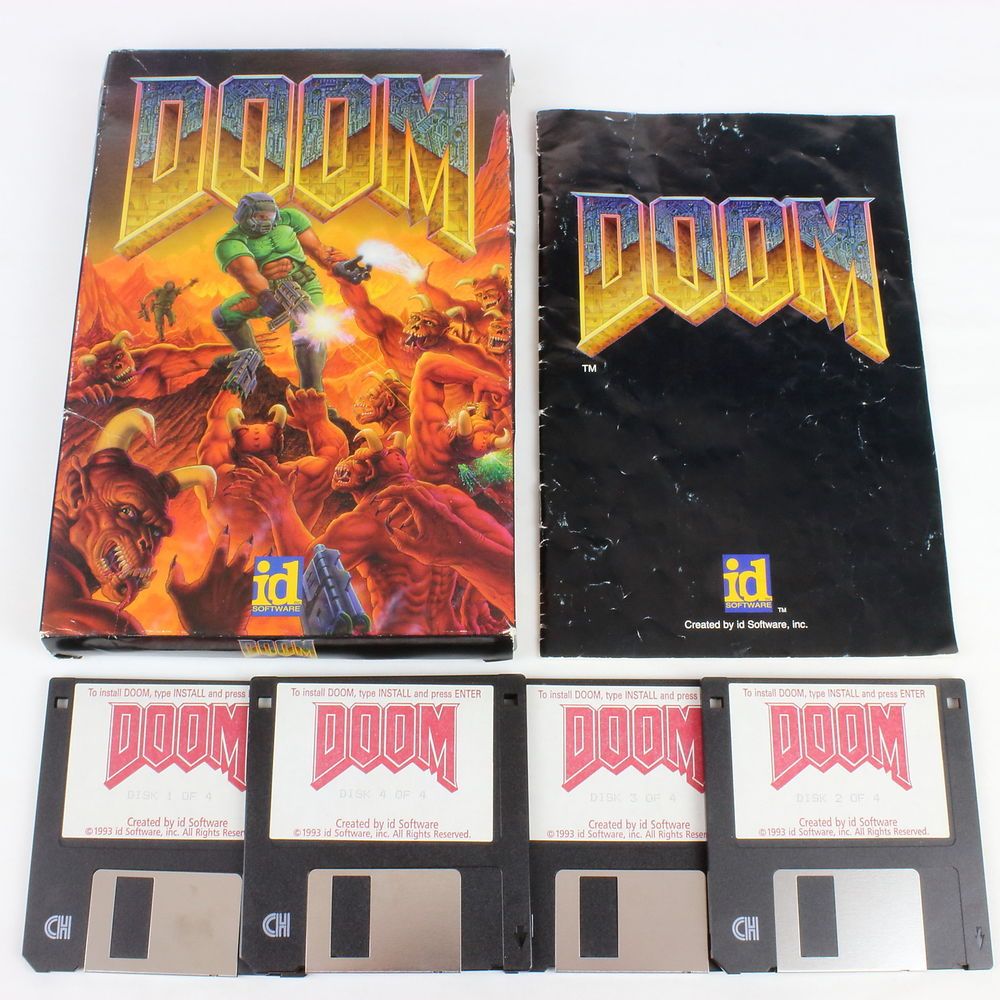
HOW TO PLAY THE ORIGINAL 1993 DOOM IN VIRTUAL REALITY
Part 2 – Improving the experience
Alright, so you’re in the original doom (with a minimum of fuss or sass) running and gunning and having a good time…But wait – what if we could be even more immersed? There are quite a few tweaks and adjustments we should make, but once we do, our romp through Doom will be that much sweeter.

Controller Options – All the right moves
Customize Controls. You will absolutely want to set up your controller’s bindings in [OPTIONS] – [CONFIGURE CONTROLLER] before you start. Full stop. This is especially true for any total conversions and mods, like Brutal Doom, which has functions like grenades, kicks, etc.
VR Controllers. If you find the controls move sluggishly, oddly, or counter-intuitively – go into [SETTINGS] – [JOYSTICK OPTIONS]. Turn on the option for Enable Controller Support (tested on an Oculus). This may be off by default.
Head Tracking. Another issue you might be sensing is that head tracking is off by default as well. To change this, go to [OPTIONS] – [VR OPTIONS], and set the Move Follows option to Head. For those not in the know, Head Tracking sets your movement to favor where you are looking, a much more intuitive way to move in virtual spaces.

Comfort Options – Sun’s Out, Fat Gun’s Out
VR Weapon Models. This version of GZdoom comes with a few options specific to virtual reality. For example, it comes with a .PK3 file (think of those like modifications for Doom) full of 3D models for all of Doom’s weapons. Place that .PK3 file where the WMD manager can find it, then make sure you have it checked when you start. If you’ve done it correctly, you should have a 3D render of the weapon in your hand when you start Doom in VR now.
Other VR Weapon Solutions. For total conversions and mods that have their own unique weapon sprites, GzDoomOpenVR has options for that as well. By default, it creates the 1st-person sprite for your weapon, then a crossed pattern of the 3rd person model for it. The far better option is to use fat weapons, which takes the 3rd-person sprite and “fattens it up”, making it feel present in 3D space. Go to [OPTIONS] – [VR OPTIONS] and set Sprite Weapon Mode to Fat Item. Be sure to also scale it up or down to the size that feels right.
Note: some sprites might show up backwards with this method, if at all!
The HUD. There are a few options for working with the Heads Up Display in VR. If you see a strip of HUD on the bottom of your vision and want it a bit more svelte, go to [OPTIONS] – [VISUAL OPTIONS] — [SCREEN SIZE] and increase it. To scale the HUD up or down, go back to [OPTIONS] – [HUD OPTIONS] – [SCALING OPTIONS] and adjust the User Interface Scale for a size that works for you.
Removing the UI. If you want to remove the HUD altogether, go to [OPTIONS] – [VISUAL OPTIONS] and set the Screen Size to maximum.
Caution: Some mods will come with custom interfaces. Some of these, for any number of reasons, simply do not work well in Virtual Reality, if at all!

Visual Options – A game you can run on a printer
Improving Performance. You’d think a 30 year old game would be buttery smooth, but VR giveth and VR taketh away. Go to [OPTIONS] – [VISUAL OPTIONS] – [OPENGL OPTIONS] and turn off Bloom, Multisampling, Anti-aliasing, Ambient Occlusion and Fxaa to low or none if you’re struggling for frames. If some visual sacrifices are too much to bear, do experiment – there are a kaleidoscopic array of options mostly hinging upon personal computing power and taste – but in VR, framerate is king.
Crisper Textures. If you find the game is a little blurry (and not just VR blurry), go to [OPTIONS] – [VISUAL OPTIONS] — [OPENGL OPTIONS] —-[TEXTURE OPTIONS] scroll down and turn the Texture Filter Mode and High Rez Textures to off. This should make everything pixel-sharp, as opposed to softening elements on already fuzzy displays.
Easy on the Eyes. Lastly, you can go to [OPTIONS] – [VISUAL OPTIONS] to adjust the Brightness and Contrast to suit your level of eye-strain or to enhance a level’s aesthetic. For example, Sigil‘s early levels become much more atmospheric with increased contrast and bloom. The bright and colorful Rise of the Wool Ball can be toned down for long play sessions through the lenses.
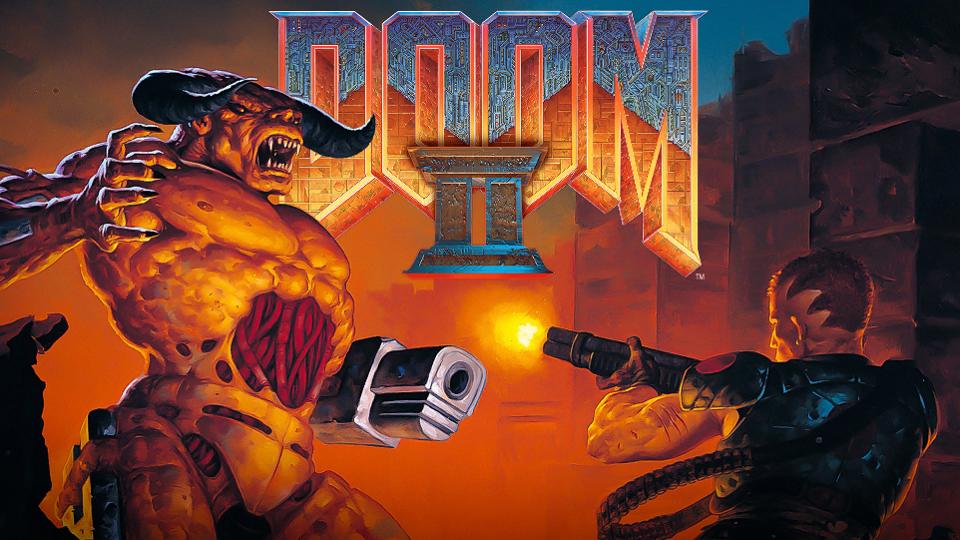
HOW TO PLAY THE ORIGINAL 1993 DOOM IN VIRTUAL REALITY
Part 3 – The most immersive mods & maps
So now you’re not just in the game, you’re in it to win it — pretty cool, right? But it gets so much cooler. Remember how the original Doom came out in 1993? It’s been decades since then… with over twenty-five years worth of maps, mods and total conversions. Thousands of hours of free content. Parsing all of it is a full-time job for websites and Youtubers. But for you, I’ve picked out a handful of absolutely incredible mods and maps that are particularly fantastic in virtual reality.
Brutal Doom (VR). Of the great pantheon of legendary mods, Brutal Doom one stands alone. Brutal Doom takes the inherent action of the classic and cranks it up to 11 with more enemies with more varied attacks, a larger arsenal and an embarrassment of over-the-top gore. This ranks as my go-to mod simply because it enhances the already visceral nature of being there in VR with a presence that really can’t be beat – the little black dress of Doom mods: everyone should have one and it pairs well with everything.
Note: not to be confused with the equally polished Project Brutality, which sadly does not support fully 3D weapons like Brutal Doom.
Pirate Doom. Silly, sharp and sensationally put together, Pirate Doom plays more like an upbeat Disney ride than a descent through Hell. Your weapons and enemies are replaced by appropriately swashbuckling equivalents. The locations are wild and varied too: a Port Town, a Galleon, a Mine, a Sunken Ship(!), everything drips with fun and care while you’re land’lubbin’. A fantastic pick if you want your immersion fun and not quite so macabre.
Ashes 2063. On the complete opposite end of the spectrum is this post-apocalyptic tale of scarcity and brutality. You are a nameless scavenger, foraging relics from the long-dead past when you happen on a radio and a signal and… well, let’s just say the story takes off from there. Dripping with atmosphere and a super-tight balance with its own enemies and arsenal, Ashes really comes to life in virtual reality. Creeping through a hotel now occupied by cannibals with only 3 bullets in your revolver is very different when you’re rounding a corner instead of swiping a mouse.
Note: the game uses a mechanic where you ride your motorcycle, which as of this writing appears to be broken in VR. Consider it part of the rustic charm of an emerging tech as you sprint from place to place.
Winter’s Fury. In Dante’s Inferno, the lowest level of Hell is a frozen wasteland, and what better premise than a sci-fi research station gone dark in an arctic hellscape? Winter’s Fury’s sprawling architecture and confident color palette (even on the enemies!) sell the entire package. But being inside the frozen caves, industrial bases and outdoor walkways is all a sight to behold because the scale is so big and the treatment is so cinematic.
WolfenDoom – Blade of Agony. You know how we’ve been talking about Doom this entire time? Take that, flip it – reverse it. We’re talking about Wolfenstein now, released in 1992. WolfenDoom takes the Wolfenstein story and mythos and uses all the power of the GZDoom engine to create an almost Call of Duty-esque experience. Blade of Agony really commits to giving you a cinematic experience with moments of peace and socializing in hub worlds, to covert ops with real stealth to explosive firefights. Hard as nails (infamously so), but stunningly created stich-by-stich to put you in middle of the European theater – and bring the Doom engine to its knees.
Doom One. You know how awesome long, unbroken shots in movies are? Imagine that, but for Doom. Enter our mese-en-scene masterpiece, Doom One, a re-imagining of the sum total of Doom. Oh, and one other thing – it’s all seamless. One level flows loadlessly into the other (with a tasteful interlude section joining the pieces). Bonus points for the quality-of-life autosaves between sections. Enjoy the original Doom… without interruption!
Note: there is also the excellent Hell on Earth Starter Pack Map, which is more a thematic modernization on all of Ultimate Doom, but Doom One gets the spot simply because the thrill of being in the familiar architecture wins out, I think
Diabolus Ex. Did you love the black & gold aesthetic of the Deus Ex franchise? Always wished you could live inside of it… just a little more pixelated? Diabolus Ex is the map for you, and a personal favorite of mine to inhabit in VR. Beautiful rendered, finely crafted – it even has a cyberspace section! A beautiful map with bespoke art & music that is always a joy to run and gun.
Obviously, there are worlds more maps and mods to get into – We’re barely scratching the surface here of over 25 years(!!!) of amazing free content. If people clamor for it, I can always follow this up with a list of the other maps and mods that make virtual reality even sweeter. You speak up!
But in the here and now, congratulations! You are living the dream of every kid in the 90’s, walking around in Doom 1 & 2 and thousands and thousands of maps. Clean your lenses. Make sure your play area is safe.
And have fun!
Supplemental Material
Andrew Hulshult’s Full Doom Remake Album. IDKFA, an absolute banger of a remix of the original soundtrack available for free.
The Top 100 wads of All Time. need to find the best maps of the past 25 years?
ModDB: Mod Database, the place to find mods and total conversions.
Mr Icarus’ Doom Mod Madness. A Youtube personality who (mostly) does in-depth reviews Doom mods.
John “The Wingless” Burnett is a 15 year User Interface Artist (UI Artist) and User Experience Designer (UX Designer) in the video game industry and digital design sphere. He is an award-winning artist available for hire or for UX Design Mentorship